Your logo and description appear on your Charity Profile Page* and on the fundraising pages of people supporting your cause on JustGiving.
Here's how you can add them to your profile:
- Log in to your charity account.
- Click on the Branding tab.
- Select Logo and description.
- Add your charity logo - it needs to be a jpeg, jpg, gif, bmp or png and under 3MB in size. When you upload the logo we'll resize it to fit in the areas where it's displayed. The bigger the file you upload, the better the display quality will be.
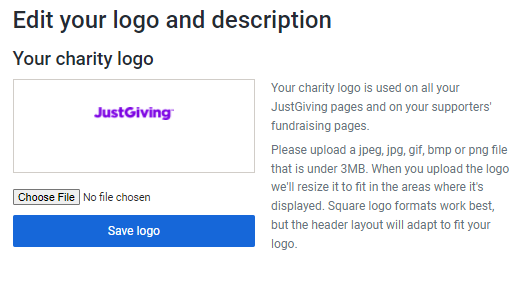
5. Add an impact statement - this tells your supporters why your charity exists so they know the impact of their donation. It can be up to 40 characters long.
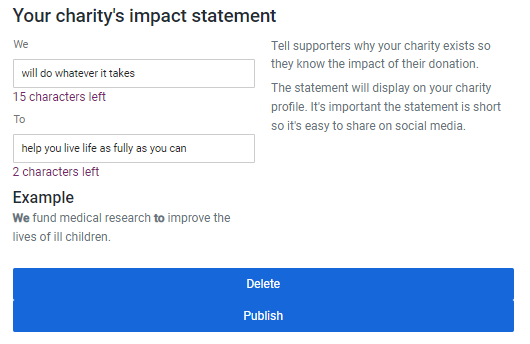
6. Add your description - this part allows you to tell people a bit more about your cause and inspires them to support you. It can be up to 300 characters long.
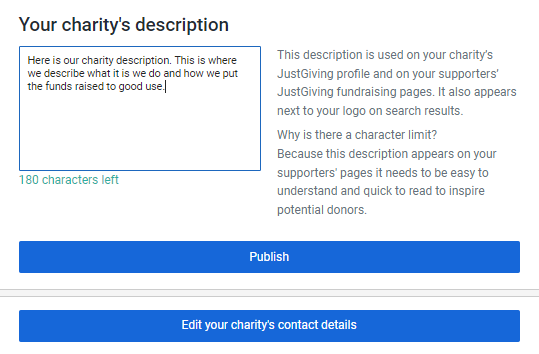
*The logo on your Charity Profile Page is displayed at 200 x 200 pixels.