Following the release of our new fundraising page design, your charity now only needs to choose one colour which will be used as the default colour on your charity's Fundraising pages, Campaign pages and Giving Checkout.
The move to one branding colour per charity will ensure that we can keep pages visually simple and effective.
How do I change my default colour?
- Log in to your charity account
- Click on Branding and then Brand Colour
- Pick a colour by entering the Hex Code or by selecting the colour in the colour wheel.
- Click Save changes
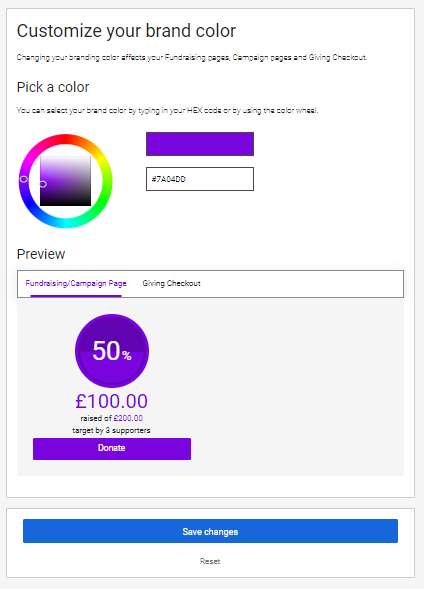
What will happen if we don't use this feature?
If you don't add a colour, it will default to JustGiving's purple.
Will the change of colour be immediate?
Yes, the new colour selected and saved will be applied to the new Fundraising Page format with immediate effect, you can change it as often as you like.
Where will my colour choice be displayed on the fundraising page?
- The thermometer on the page will inherit the new colour selected. We will then automatically assign a secondary shade based upon your selection as the secondary fill colour on the thermometer.
- The donate button and the donation amounts on the page will also inherit your colour selection.