Congratulations!
Now that your account on JustGiving has been set up you have full access to a range of features to help increase the amount of donations you receive
How to log in
Go to the log in page for charities/nonprofits here and login with your email and password.
Your Account
Have a look through the six tabs that you will be using to get the most out of your account on JustGiving. They are:
- Home
- Reports
- Giving Checkout
- Events & Widgets
- Campaigns
- Branding
- Settings
For a detailed look at each tab see below:
Home
This is the first tab you'll get to when you log in to your account and it links to the main information you need.
Quick search
You can use this to search for any Fundraisers who have created Fundraising pages for your organization by name, or any donations that have been made to your organization by donation reference.
Finance Reports
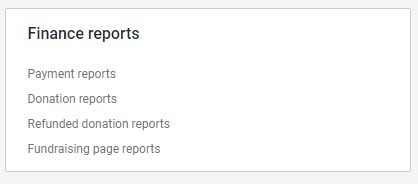
Here are some useful links through to the reports you'll want to run. These can also be found under the Reports tab as well. Please note that reporting is not available on the Start Plan.
Reports (not available on the Start Plan)
Here you can find all the information you need to know about donations made to your organization and fundraising pages that have been created.
There are three types of reports you can download from your JustGiving charity account:
Custom Codes
You can add your own custom codes to your events, campaigns, or any of your supporters' fundraising and payment reports, helping you manage your JustGiving data. To learn more about Custom Codes click here.
Giving Checkout
Giving Checkout is a simple direct donation tool from JustGiving, with 0% fees on each donation, as well as donor data for every donation made through Giving Checkout* – all powered by a platform you and your supporters already know and trust. This new tool offers a shareable link, a button for your charity website, and a handy QR code, each bringing supporters directly to your online donation form.
Events & Widgets
Here are the most exciting tools to help you grow the number of donations you receive.
Events - here's where you can add or promote events on JustGiving from marathons to bake sales and more.
Tools for your charity - Widgets & Donation Prompts are a great way to integrate JustGiving with your website and help supporters understand the impact of their donations.
Campaigns
Campaign pages are like your own team page on JustGiving for a specific event or cause that you are raising money for. They can be used to group together donations and fundraising pages.
For more on how to optimise the donations you receive through Campaigns see our guide to Campaign page creation here.
Branding
The best place to go to edit the look and feel of your organisation on JustGiving. Here you can change the logo, impact statement and description of your page.
Thank-you messages
For every donation made to your organization, there is a thank-you message automatically sent to the donor so you don't have to try and keep on top of it. Use this section to change what's said in this message.
Fundraising page colours and settings
These two links will allow you to set the default for any fundraising pages so that they all have your organization's style when they're set up. Current organizations on JustGiving have pushed their branding and their message successfully through these default settings.
Settings
Here you can update your charity's details and access your membership fee invoices.
