Donate Box is a social plugin for your website that makes it easy for people to donate and share their donation with their friends.
You can have it up and running in just a few minutes and people can start giving using our fast, mobile-friendly donation-flow. All on your very own website.
How do I add Donate Box to our website?
1. Log in to your charity account.
2. Click on Events & Widgets and then Donate box & donation prompts:
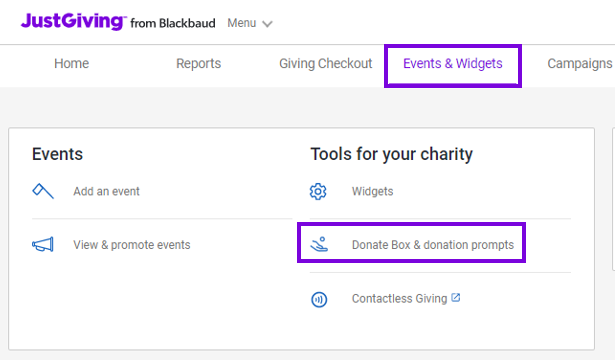
3. Add and save your donation prompts so that they appear in your Donate Box when you put it on your website.
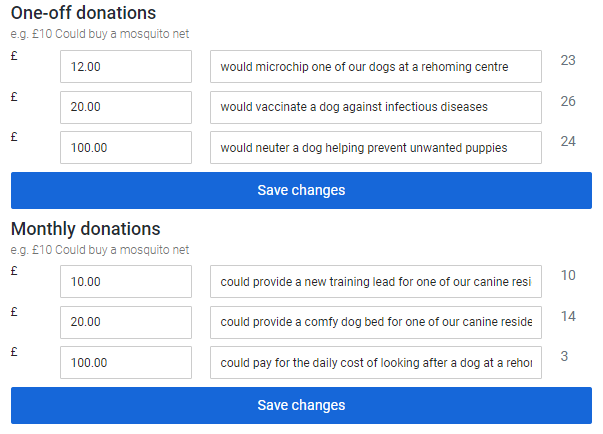
4. Click Copy code and paste it into the HTML code of your website on the page you'd like it to appear on.
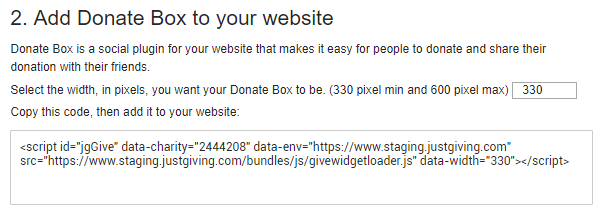
How do I track donations received through Donate Box?
You can see which donations have come from Donate Box in your donations report, just log in and download a donations report, then look at the column called Product Source, all donations from Donate Box will show JGDonateBox.