- Log in to your charity account
- Go to the Campaigns tab and click on View existing Campaigns
- Click Edit
4. Under the section Campaign overview you will see the Event details as shown below:
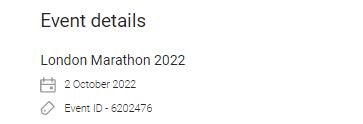
If you have not yet linked an event to your Campaign Page and you'd like to, follow the steps in this help article. You can then return to this section to link the Event to your Campaign Page.